#and by that I mean no one converts TO ts4
Explore tagged Tumblr posts
Text
*screams from the rooftops* I LOVE CONVERSIONS

#TS1 to TS3#TS2 to TS3#TS4 to TS3#I LOVE ALL OF THEM GIMME GIMME#not enough ts4 conversion skin in the game tbh#and by that I mean no one converts TO ts4#gif warning
44 notes
·
View notes
Text

It's here! Halloween! And my Simblreen treat 4! This time, nothin' says lovin' like somethin' for your coven! (That was terrible. I'm kinda sorry, but not very.) There's something for every kind of witch in @satterlly's Witching Hour part 1. I converted all of the clothes and made a little offshoot of one of the dresses. Everything is AF only (sorry, blame the second dead laptop), set as Everyday, and has both morphs. All dresses come without tights in 30 textures and with tights in 5 textures. There's so much here, including three new shoe conversions, so this is a very long post. Or you can download it all right now.
Download: SFS or MediaFire
(Accessories not included - Mostly by Skell)
Note: For reasons I don't understand (and trust me, I tried to fix it), some of these have that thing where there are little skin-color lines at the edges when you zoom out. It only happens on my gaming laptop, not the one with worse graphics. I have no idea why, and if anyone knows how to fix it, please let me know. I hope you want them anyway and it doesn't happen on your computer.

DressShort is an explosion of ruffles. It comes with Skell's witch ankle boots, because DeeDee used them recently and I was running out of time. Some dress colors have new boot recolors by me, as seen in the preview at the top.

DressMedium has the same neckline and sleeves as DressShort, but a full mid-calf skirt. It comes with mary janes by Elfdor (RIP).

This is just too cool, right? A mid-calf skirt and tucked in graphic tee. I paired it with Mina Boots by Solistair (retired).

And last of the Satterlly originals in this bunch, 1Sleeve dress. It comes with @madlensims' Bellanza Boots, the short version. I love the asymmetrical hem with the mock neck and single sleeve.

I was inspired to riff on that style and wound up (thanks to a poll) with a shorter version with two long sleeves. (Ok, they're 3/4 sleeves, but shh.) It also comes with Madlen's Bellanza Boots and is repo'ed to the 1Sleeve dress for the non-tights version.
Dress swatches (same for all dresses):

Skirt/Tee swatches (color at bottom of each is the skirt):

@simblreenofficial
Download: SFS or MediaFire
Credits: @satterly for TS4 clothing meshes and textures, @madlensims for TS4 Bellanza Boots meshes and textures, Solistair (retired) for TS4 Mina Boots meshes and textures, Elfdor (RIP) for TS4 mary janes meshes and textures, skell (retired) for TS2 witch ankle boots, tights textures from TS2 Apartment Life
Just because we've come to the very end of my Simblreen stuff, that doesn't mean I'm done with the frightful festivities. Look for one more thing later today! (If anyone actually read this far, hi!)
#ts2cc#sims 2 download#sims2cc#sims 2 clothes#sims 2 custom content#sims 2 cc#the sims 2 cc#sims 4t2#s2cc#4to2 conversion#4t2#4t2 clothes#4t2 conversion
161 notes
·
View notes
Text




Cooking Conversation
Today I have some poses that I made for myself because I needed them, except I got a little carried away and made a whole set. 🤣
Pack contains 20 solo poses plus all-in-ones for a Sim talking/showing emotions while cooking with a saucepan and spoon - 10 are freestanding, meaning that the Sim will pose wherever you place the teleporter, and 10 are for use with a stove (place teleporter in the middle of the stove).
Important! The saucepot and spoon meshes do not belong to me. They were made by Storybooksimblr/Treefriend who has since deactivated, and I converted them to stigmata initially for my own use. The saucepot should work with other cooking poses that use the original even if they're not designed for stigmata, but the spoon will not since I also resized it (and decimated it since it was originally 3K poly - it's now 150 poly). I have overwritten both files since it didn't make much sense to lower a polycount and then have to have the larger file in your Mods anyway, but that does mean you can't have these stigmata versions and the originals in your Mods at the same time. I've given them different thumbnails just to make the distinction clear.
If you would like a deco version of the saucepot for continuity use, you can get it here.
You will need: - Pose Player - Teleport Any Sim - spoon and pot accs (included, found in wrist category) - any stove for poses 11-20 (please note that the pot may not always be on the centre of the hob, depending on the style used)

Download here (always free!): SFS | Patreon

TOU: you may adjust poses for personal use to avoid clipping etc., but please do not reupload/paywall/claim as your own.
I’d love to see them used! You can tag me on Twitter, Instagram, or Tumblr. I repost. ❤️
You can easily browse more of my posepacks using my Ko-Fi gallery. Have a request or want to make a commission? Details here!
@ts4-poses @alwaysfreecc
#ts4-poses#sims 4 posepack#sims 4 poses#alwaysfreecc#ts4 poses#ts4 posepack#sims 4 storytelling poses#sims 4 cooking#herecirmposes
279 notes
·
View notes
Text
Some Aggressive Kitty conversion dump TS4 to TS3
HI lovies! here is some of the stuff i converted some time ago i was planning to uploaded it but never did but now sins i didn't convert anything in a while im going to sooo here you all go. other thing is dont have the thumbnails anymore of the objects and i dont have the time to take some again !!!NOTE!!! *Some objects are non recolourable where others are and some are functional *HQ textures (2k & 4k) *so far its only this 3 sets *None of this is mine i only converted it to ts3 *Support the original creator for there work CREDITS: All credits go to @aggressivekitty for the meshes and textures Here is the original posts: Woodland Baby Collection Mommy&Me Collection Pastel Dream !IF THE LINK DOESNT WORK IT MEANS IT MIGHT HAVE BEEN REMOVED OR WAS REQUESTED TO BE REMOVED FROM THE CREATOR THEMSELF! TOU: Dont reupload Dont claim as your own work! Dont upload behind paywalls Read the original creators TOU before doing anything to there work NOTE: if you want the playmats to work make sure you have the playmat from the store installed! and for the bed frame in one of the sets you will need this mattess
DOWNLOAD THEM HERE
244 notes
·
View notes
Photo

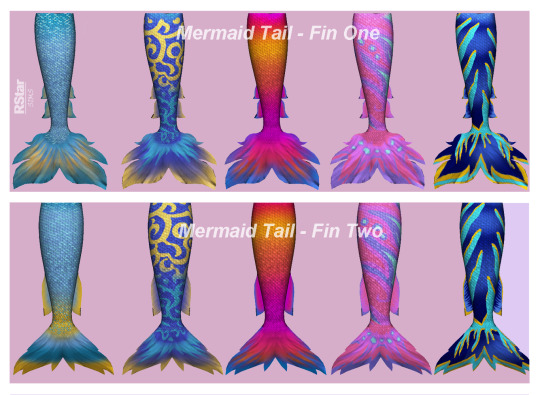

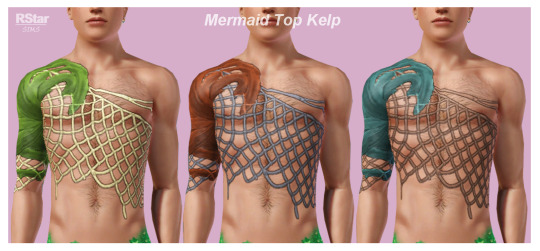




► 4t3 - Island Living - Mermaid Stuff - DF & non-DF
Alright, so...this is not as much a conversion as it is a mash up (a.k.a. Frankenmesh). Here’s what I mean by that:
- Meshes: I took the tails from TS3 and combined them with the fins from TS4 (because the S4 tails have a different UV and in order to fit TS3 they would’ve needed to be re-UV-mapped);
- Textures: a combination of TS3 and TS4 textures -TS3 for tails and TS4 for fins (only because the S4 textures look horrendous in TS3, at least the ones for tails do).
PLEASE READ the details I listed under CREATOR NOTES bellow !!!
Details:
Original meshes by EA/Maxis, I just put them together;
Ages: Teen to Elder, both genders;
All LODs & Morphs;
Disabled for random (for non-defaults);
Custom normal maps included;
Custom thumbnails for both Launcher and CAS (though the game might ignore them and generate normal thumbnails instead;
Format: package files;
Programs: S4Studio, Blender, Milkshape, Photoshop, MeshToolKit, TSRW, S3PE.
!!! The Sims 3 Island Paradise required (for everything except the male tops, those are base game).
What does this upload contain? (so glad you asked!)
2 mermaid tails named Fin One and Fin Two (DF & non-DF) from TS4;
2 female tops - non-DF - these were made by me because of -again- questionable textures n TS4 that don’t match TS3 art-style;
1 male top (converted from TS4 <-> non-DF because by design the male mermaids in TS3 don’t have a default mermaid top);
1 (pair of) stockings - DF M & F (made by me; will replace the “markings” your mermaid sims have on their legs while on land).
EDIT: On a anon's request, I added a NON-DF version for the accessory scales. It's base game compatible, has 3 presets with 3 recolorable channels and is available for both genders from teen to elder.
Edit 16.07.2023: uploaded the male kelp top as accessory as requested by @dezailes2cochon.
!!! FOR Default Replacements install only ONE OF EACH !!!
Polycounts:
Tails AF: Fin One - 1.9k; Fin Two - 1.7k (original - 1.6k)
Tails AM: Fin One - 1.9k; Fin Two - 1.7k (original - 1.1k)
Tails TF: Fin One - 1.9k; Fin Two - 1.7k (original - 1.6k)
Tails TM: Fin One - 1.9k; Fin Two - 1.7k (original - 1.1k)
Tails EF: Fin One - 1.9k; Fin Two - 1.7k (original - 1.5k)
Tails EM: Fin One - 1.9k; Fin Two - 1.7k (original - 1.1k)
Tops: same polycount as the original TS3 items (they’re just painted on the base mesh)
! The reason why I listed the polycounts like this is because it’s up to you to decide whether you’re comfortable using:
the default-replacements (and have all the mermaid sims in town use these items); or
the non-default-replacements (in which case only your sims will use them as long as you’ve changed them in CAS).
Specific Details (for non-defaults):
Tops, bottoms and accessories sections;
Presets:
Tails: 5 presets; 4 recolorable channels
Tops Female: 5 presets each, 4 recolorable channels
Top male: 3 presets; 3 recolorable channels
Mermaid Stockings: 5 presets; 3 recolorable channels
Categories: Everyday, Sleepwear, Swimwear,
Available for Maternity (female versions).
———————————————
!!! Attn !!! -> The default replacement tails and female tops use only the first preset because I haven’t found a way to integrate additional maps (UVs, in this case) to a default replacement.
———————————————
Creator Notes:
Here’s where it gets interesting!
If you decide on using the DFs - INSTALL ONLY ONE OF EACH!!!!!!!
And to give you an example, here’s how I’m using the default replacements: Fin One for females (the DF files for TF, AF& EF), Fin Two for males (the DF files for TM, AM & EM), stockings for both genders (DF female & DF male).
As I said above the DF files have only the first preset. The non-DF have 5 presets, each with their own individual UV. Meaning I’ve made patterns out of the UVs to better emulate the patterns on the S4 tails. See bellow the difference in UVs and how they control the channels. It’s applicable to both tails and female tops. This is the only advantage of using the non-DFs in my opinion. But you can have both DFs (only one of each!!!) & non-DFs in your game at the same time and maybe use one of the patterns in the non-DF for that one “special” mermaid.

The stockings aren’t the best aligned to the UV, I’ll admit it. But any misalignments (only along the seams) can only be noticed if you look closely.
This appears to be a common issue when installing default-replacements (you’ll know this if you have DF hairs in your game). Upon loading the DFs for the first time you might encounter a texture issue where you can see the new mesh, but the texture has not loaded properly. Like in this example:

To fix it, you either take the sim in CAS with Nraas MC - Stylist (you don’t need to change anything, just get them in and out of CAS) and/or -if that doesn’t work- go ahead and save, quit and reload the game. This should fix the issues.
For NON-DF tails it’s mandatory that you use invisible feet This is what I’m using: 1 or 2 (find the null feet files inside the download). But keep in mind that because of the way the package was constructed, Dashboard might display them as corrupted. That’s because of the age categories being all in one file and not separated. Haven’t caused issues in my game so far and I've been using them since December. Anyway, the important thing is you need invisible feet for NON-DFs.
Let me know if you encounter any issues or need some further clarification.
Watch the tails in action HERE
You can tag me so I can see your beautiful mermaids & reblog your posts!
DOWNLOAD: Patreon / MF / SFS
Download scales acc NON-DF: MF / SFS
Download male kelp top as acc: MF / SFS
Hope you enjoy them!
Happy Simming!
———————————————
If you like my work and would like to support me, you can do so on my Patreon & Ko-fi.
———————————————
TOU 🔊 Do not re-upload my creations. Do not claim as your own. Do not put them anywhere up for download and don’t add adfly to my links.
#ts3 cc#sims 3 custom content#ts3 download#sims3 cc#4t3 conversion#4t3conversions#ts3 simblr#sims 3 simblr#sims 3 cas#ts3 cas#ts3 mermaids#ts3 clothing#default replacement#ts3 default replacement#ts3 female clothing#ts3 male clothing#ts3 teen clothing#ts3 elder clothing#ts3 accessories#Accessories#clothing
1K notes
·
View notes
Text
GSHADE 3.5.0 Cracked Tutorial Feb.2023

‼️Update:3/2023‼️ Due to gshade somehow being online again! You can still install the program with this tutorial but to avoid the update to version 4.2 notification keeping you from proceeding-Download the program from mediafire and then turn your pc to airplane mode and continue the process below! Note that when you turn your internet back on that your going to get the notification still ignore it. That what I’m doing.
Alright with the recent events regarding the development team of GShade figuratively going under and the current version of this program available being far from perfect. It would be lovely to back to a version of GShade that doesn't have malware, the changes that disabled the depth of field effects, and the removal of some older shaders. So here's a tutorial on how to install 3.5.0 of GShade. It's the version that we as a collective switched to all those months back, when GShade popped off in the community. Also the version I used to take this picture and got from @toskasimz who sent me the files. She's the reason why I have my pretty pictures back. It took a long time to get my preset to look like this and the modern versions of Gshade and Reshade don't have the shaders for this anymore. The suggested skill level for this is basic knowledge of how to install Reshade/Gshade and knowledge of where to find the game Bin file and Program Files on your pc.
Note: This version is before the code that shut down your PC, if you manipulated the code of the program, was introduced. Use at your own risk. I personally have no issue with using it. I'm using my laptop I do school work on and I have no money to buy a new one so that's my assessment on how safe it is.
To start download this media fire file. It's a Rar file. Unzip it.
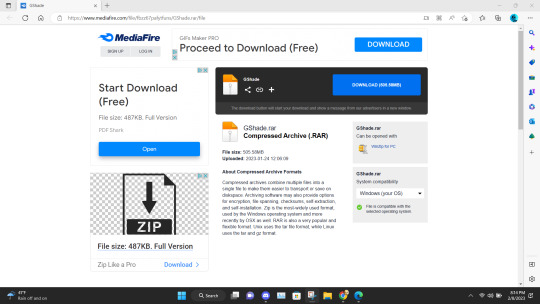
In the unzipped version of this file, you should have a folder that's highlighted below called GShade.
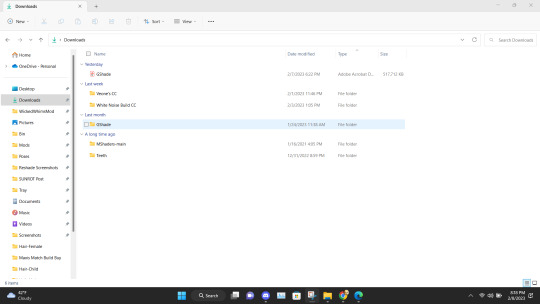
Inside that file are two folders. Program Files-G-Shade and TS4 Bin Folder. These folder names correspond with where the contents of these will go on your pc.
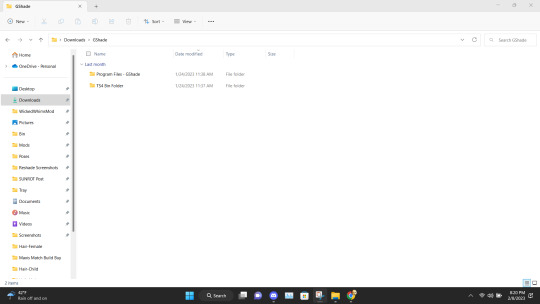
Alright inside the folders you should have the following content in the Program Files-G-Shade
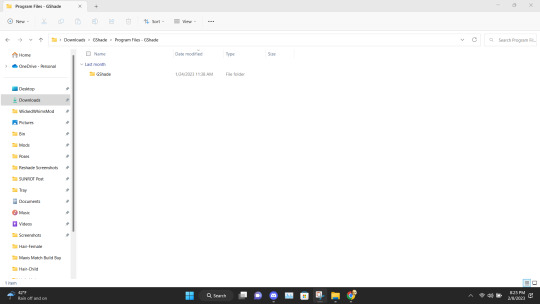
Inside the TS4 Bin Folder, you should have the following contents inside it.
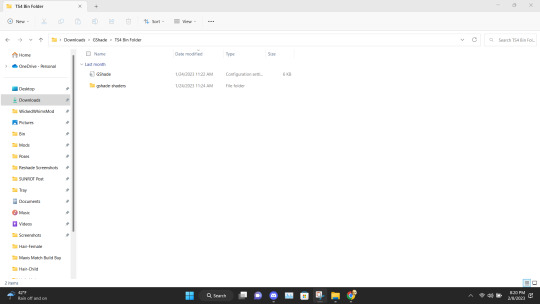
Place the GShade folder from the Program Files-G-Shade into your computer's Program(x86) file. This may have a different name based on your computer.
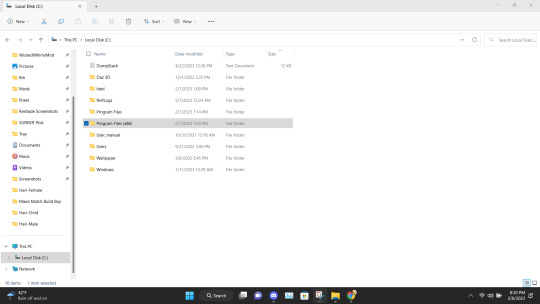
Next Place the contents of the TS4 Bin Folder which should be the G-Shade configuration file and the folder of GShade-Shaders into your Bin folder. (note I have gshade installed already so you won't have the extra files before installation.)
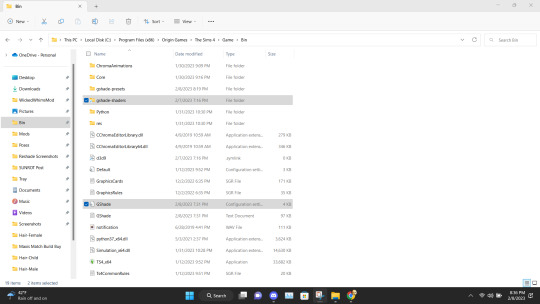
Now go back to the Program(x86) file on your PC and go into the G-shade folder.
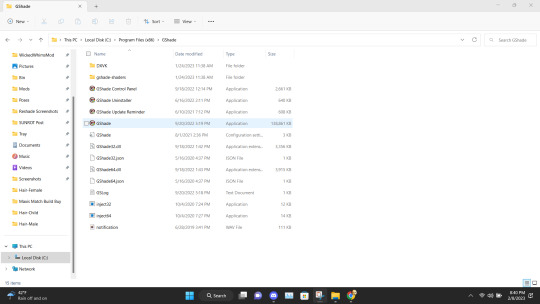
Double Click to run the program.
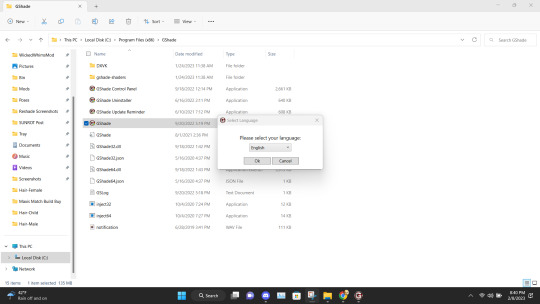
This is where you gonna need to pull your Reshade/Gshade knowledge. You just install the program as normal to the game. I will say I don't know if this will work with other games.
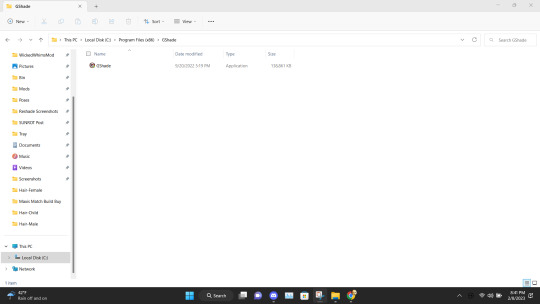
Alright, this is what you should be left with after installing G-Shade. Everything transferred to the Program Files with the exception of this folder. Leave it be and go to the Program Files file on your pc.
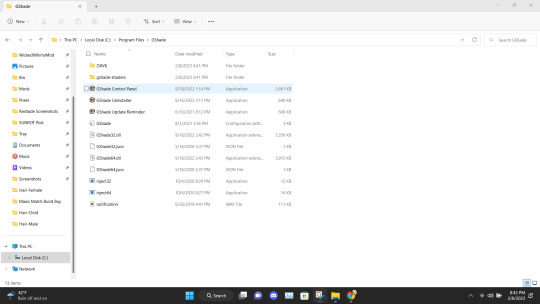
Once in the Program Files folder double click the GShade Control Panel.
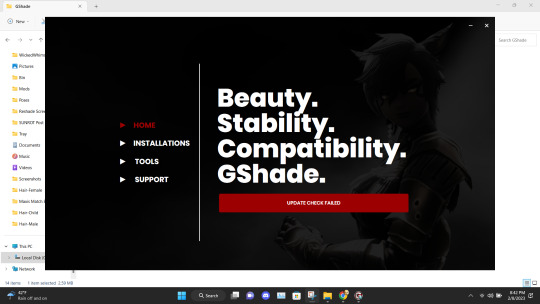
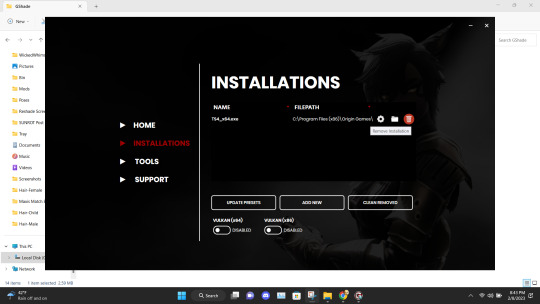
You should get the following screen Go to the Installations tab. Delete this file path. This is a very important step. It's not gonna work if you don't reinstall the program. Delete it and click Add New.
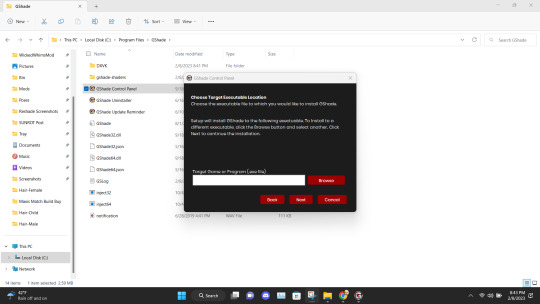
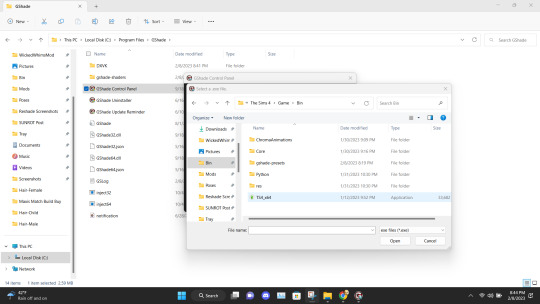
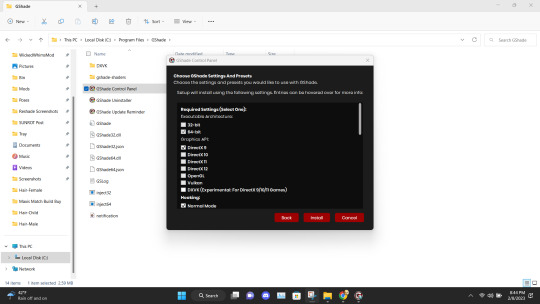
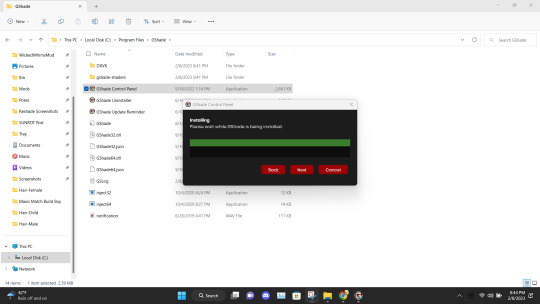
Install the program as viewed above. Click Next and set up your screenshot folder.
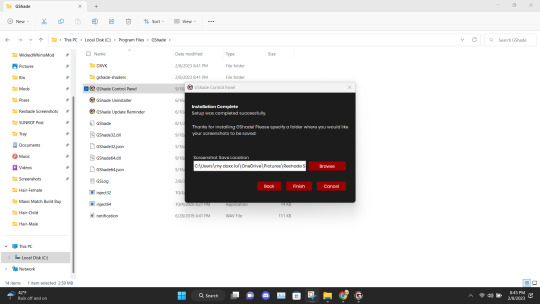
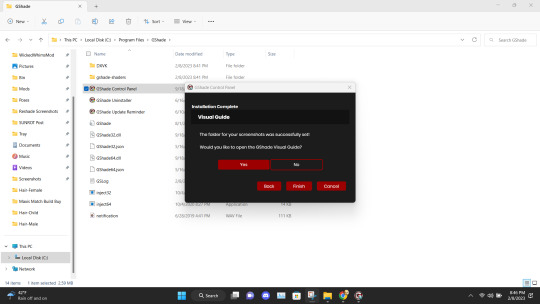
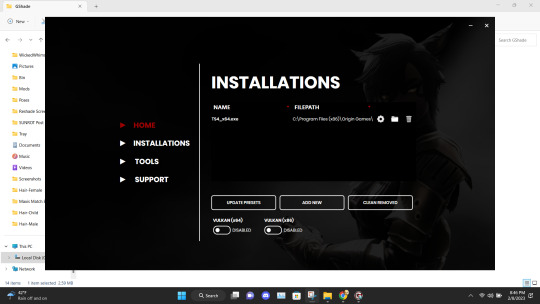
Click No on viewing the guild. You should have a control panel on your desktop. You can go in a convert you reshade presets if needed.

Alright if everything was done correctly open your game. It'll take a moment to load and when it does you greeted with the following screen on start-up.
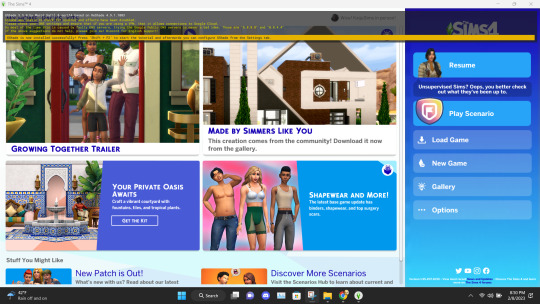
Ignore the yellow text on the top. It says that your effects are disabled because it's not online. It works I could be misinterpreting what "effect" means but my shader work so I'm not complaining.
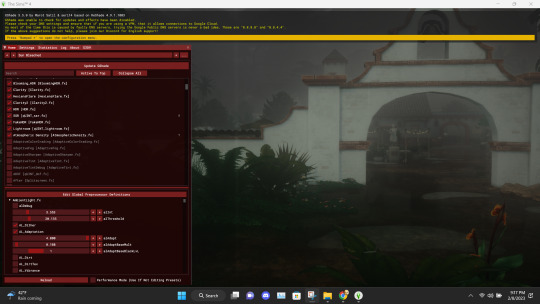
And there you go. Installed, and works perfectly. Don't update it. I don't know what it'll do. I have not tried. I will upload an edited version of my preset later this week or tonight. I have to tweak the color of the fog and make a decent post. Enjoy! I am open to helping under this post and in dms!

#if something you download thats for cosmetic reasons can shut down your PC that's not a normal function the program is free and basically#reshade it one of the same developers#gshade#sims 4#gshade help#ts4#simblr#tutorials
2K notes
·
View notes
Text





⋆˖⁺‧₊☆ jewels n' rugs. // Autumn Drop Day 4 ☆₊‧⁺˖⋆
⋆ a bigger-sized mesh add-on for Kayleigh83's 4t2 Snowy Escape Rug
⋆ 2-poly mesh repositoried to the original
⋆ 25 additional recolors in 512x256 textures
⋆ all files have been compressed
Link, swatch, detailed credits and more info under the cut ♡

Hi friends! Today I come bearing my first mesh add-on! (and not the last, look out for my next upload) I was scrolling through my dash one day and got blessed by @gothoffspring's beautiful pictures, and it turned out that their rug recolors use a mesh edit of something that's already been converted to TS2 before by @kayleigh-83, a very small rug from TS4 Snowy Escape. This situation was a wake up call to finally get it together and learn how to repository objects, something I'd been meaning to try for ages now. And I succeeded!
The mesh edit for TS4 that makes this rug bigger was originally made by @anjelicaroses-cc, and they included some recolors as well. I didn't wanna convert the plain ones because it wasn't really what I was looking for (the colors are very pretty, though, if you play TS4 I recommend you check them out), so I only did the patterns, as well as all of the prints that gothoffspring had to offer. Admittedly, some swatches might look a little blurry up close, but overall I'm very satisfied with how they turned out! And you can of course just take the recolors and use them on the original small mesh if you like it more. They were technically made for it, the bigger rug just automatically gets all the recolors you have for the small one.
Credits: @kayleigh-83 for the original mesh, @anjelicaroses-cc for the mesh edit and recolors, @gothoffspring for the recolors, HugeLunatic for the Repository Technique Tutorial.

♡ Download ♡
The original mesh by Kayleigh83 (K83_4t2_FreshBeginningsFauxFurRug) is required and it's included.
SFS | Mediafire
♡ Swatch ♡
⋆ 7 recolors by anjelicaroses (original)

⋆ 18 recolors by gothoffspring (original)

77 notes
·
View notes
Text




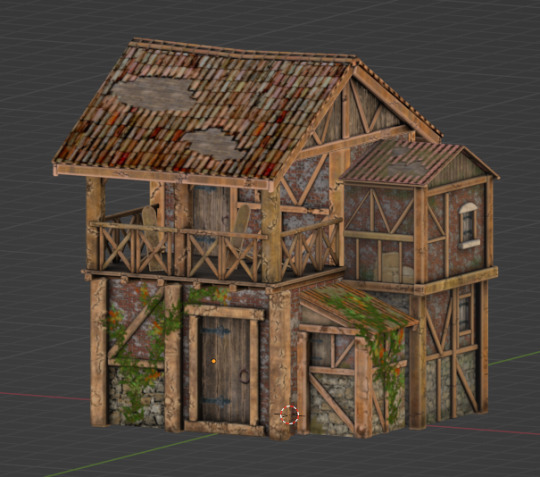


A bunch of random WIPs which will hopefully be finished soon (if my PC stops acting up the way it is now 🙄). Most of those things are almost ready for release, but there's always just this one tiny detail left to improve...
Details under the cut in case you're interested!
A loose-fitting Celtic tunic worn over an underdress, in 2 flavours: with narrow and wide sleeves. I made it over a year ago (!!!) and used a lot in my game, but somehow never was fully satisfied with the way those wide sleeves work - so, that's something to take a closer look at. I decided it also needs a new uv map (getting those sleeves out of the sleeves area), so that I could easily add short-sleeved and sleeveless variations. Also, age conversions, at least for a child. Also, tartan. And an overlay for mix&matching. And... 💀
A Roman ship from sketchfab, in 2 versions. This one is basically done, but one of the versions has an exploding shadow lod for some reason, so obviously I have to somehow fix it before release. No idea how though. By making a new package probably, I've heard that works 😅
A Romano-Viking Londinum house, also found on sketchfab, to be used as hood deco. Also was about to be released, but I decided it needs a decent uv map first, because the current one... oh boy. That means lots of seams marking. I think I'm ca. 75% done with this one.
Gallo-Roman earrings, based on a photo found on Pinterest. The mesh works perfectly fine, but I still need to work on the texture. Finding proper lighting settings should be the key - then it'll be just baking and voila!
A CK3 cape converted to TS4. A.k.a. my latest obsession 😉 Still needs some weights etc. tweaking, then age conversions, and then... Off to the next of the looted meshes! 🏴☠️ It might be the latest of my projects, but it'll probably end up getting released as the first one from this list 😁
147 notes
·
View notes
Note
Hiii! Not to be a pain in the ass but what’s your favorite kitchen counters to use? I can never seem to find any that are cute and function properly😭
hi!! im always happy to answer wcifs so no hassle here🥹
below are a small collection of my favourite kitchen counters, the list is by no means exhaustive, but these are the ones I find myself using frequently!





anaise kitchen by deeiutza (tsr)
bree-kea kitchen by ats3
morning kitchen by cowbuild (ts4) converted by martassimsbook
kitchen leon by mutske (tsr)
ballard kitchen by gosik (tsr)
I also saw you mentioned that you had an issue with some counters not functioning properly (hopefully you don’t mean during gameplay 🤞🏻).
if you’re installing counters via package rather than by sims3pack the textures tend to get a bit funky when trying to create corner counters. super quick fix is to just click the default preset and that will fix it - then just recolour to fix the other counters🫡



I hope this helps! <3
280 notes
·
View notes
Text

🍂🍃🍁🌿🍂🍃🍁🌿🍂🍃🍁🌿🍂🍃🍁🌿🍂
🍂Happy Fall Equinox!🍂

🍂🍃🍁🌿🍂🍃🍁🌿🍂🍃🍁🌿🍂🍃🍁🌿🍂
I have some autumnal clothing to share with you!
The seasons have changed and your sim ladies need something to wear.
Perhaps some separates?

@claudettesims converted this blouse a while ago. I thought it would make a charming top for elders ladies as well!

In all of the original colors. This is a *new* mesh for EF, about 2k.

And while I was at it, I made 4 recolors, for AF and EF. Mesh for AF by @claudettesims is included!

The texture credits go to Fashion Fabrics Club, Colorloom, House Fabric and Flinn at T$R.
Categorized as Everyday.

A cute top needs a bottom, right?
I've been wanting to do something with @moyokeansimblr's 4t2 conversion of TS4's GP10 pants since they were released!
I love the colors. And I liked the wide-leg as well, but I wanted to change the shape a little. So I did that.
And then, @pforestsims shared these jeans with really cool loafers. They'd included some creator resources for the loafers, which got me pondering...

...why not add some cool details and colors to the loafers like PF did!
Cute, right? I have included PSD's of the ones I made.

I mean, if I had blue snakeskin loafers, *I'd* think that was pretty neat.
These are *new* meshes, for AF and EF, about 1k, categorized for Everyday.
I'd also like to note that they work best with tops that end right at the Maxis waist. But they do work with many longer tops too!
Download - Fall Equinox Set - AF + EF
#sims 2 download#ts2 download#sims 2 cc#ts2 cc#ts2cc#sims 2 clothing#sims 2 clothes#clothes for grandma
294 notes
·
View notes
Text
5 sins of ts3 CC-creators...
I started my annual revision of CC for my lepacy save, and I just want to rant about CC... But before that THANK YOU TO ALL ACTIVE TS3 CC CREATORS, I LOVE YOU SO MUCH FOR WHAT YOU ARE DOING, THIS IS JUST TO GIVE US ALL (ME INCLUDED) SOME IDEAS REGARDING IMPROVEMENTS WE CAN MAKE. 1. No polycount in post. As a gamer who experienced huge in game lags because I was using thousands of 3454981345976134856786 poly stuff now I consider what to put in my game more carefully. It takes a lot of time to check every item I've downloaded in bulk (usually it's more than 300 items at once) whether it's ok or no for my game (I'm using up to 15k hair and up to 10k other stuff) and would be great if all had a habit to put polys in infobox about their cc. Would save a huge amount of time, really. You can check it in s3pe, tsrw or blender. 2. No custom thumb. I understand, we all are lazy at times, and not all of us pro photographers, BUT it really helps to identify CC and author (if all thumbs have something in common) if there is something you want to get rid of. It takes literally 5 mins to do a custom thumb. 3. Not making unisex stuff actually unisex. Come on, guys, it's a 21st century. Males deserve more love in ts3. And don't get me started about other ages… Basically, that's why I started converting, because I CRAVE more unisex and uniage CC. 4. Not checking suitable categories for your stuff. Loafers in athletic or sleepwear? That gorgeous hair is perfect for the official outfit, but it's nowhere to be found in that category. And my favourite — high heels for swimwear, so your sims could swim with style👠! For a ccholic like me with f.e. 1000+ items only in “Hair” folder, it sounds like a nightmare to click EVERY item and check categories. I'll do it anyway (cause ts3 has me in a chokehold T.T) but I mean........ 5. Not making recolorable preset. Unlike TS4, TS3 has beautiful colour wheel! Non-recolorable presets might be good, but what truly gives you freedom is to recolour it however you'd like. Please, please, PLEASE make at least one recolorable preset for your stuff. I'm begging you on my knees 🧎♀️ You can revisit your old CC to make it better, you can reupload the file on SFS, and it will still have the same link. Let's make ts3 cc better. It deserves it. You can add anything else you want to be improved in the comments section, yeah...
43 notes
·
View notes
Text

THE TEENY TOTS COLLECTION, PART 3: FOUR UNISEX TODDLER OUTFITS FROM CASTERU AND POWLUNA, CONVERTED TO THE SIMS 2 👼🏽
yep, months later, it's finally back! part 1 | part 2
i've started doing polls on the simscord regarding what my next cc collections should be, and 'a MASSIVE BUNCH' of toddler clothing won by a biggg margin. so, expect a bunch more to come in the following months! 💃🏽
for the third installation of this collection, have 4 fullbody, unisex toddler outfits: two from @casteru, part of their colorblock set; and two from @powluna, the isaac onesie (and cape!) as well as the molly dress.
i've decided that, from now on, all of my toddler and children clothing is going to be unisex. that means that both male and female sims can wear them. what a kid wears shouldn't be restricted to their birth gender anyway, they're f'ing 8. if you have a problem with that, the outfit organiser by pick n' mix should have you covered. please don't spam my inbox with hate 😍
DOWNLOAD: SFS | MF 🍼
credits go to @casteru and @powluna for the adorable original ts4 meshes & textures! and to @skittlessims for converting the shoes i used 💘

4t2 CASTERU COLORBLOCK ONEPIECE
- 2.8k polys, pu only - categorised as sleepwear only - comes in 15 swatches - barefoot, may have some minor bone issues, i tried my best... 😔
4t2 CASTERU COLORBLOCK TWOPIECE
- 3.0k polys, pu only - categorised as sleepwear only - comes in 15 swatches - barefoot

4t2 POWLUNA ISAAC COSTUME
- 4.0k polys, pu only - categorised as everyday only - comes in 10 swatches - paired with bg sneakers converted by @skittlessims 👟
4t2 POWLUNA MOLLY DRESS
- 3.6k polys, pu only - categorised as everyday only - comes in 9 swatches - paired with bg mary-janes converted by @skittlessims and recolored by me 🎨
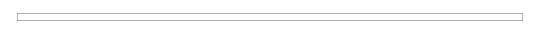
phew, another satisfying download post to write! if you have any suggestions for what should be in the next addition to this collection, feel free to send them in, or report any bugs with this one! stay cool, stay awesome, and have a lovely day simming guys 💖
as always, keep in mind,

365 notes
·
View notes
Text

500 Follower Gift: Part One
500 followers on Tumblr means it’s time for a gift! I wanted to do something different, and as I was looking for things to convert I decided to bring you two sets! Here are the details for the first set:
Sunflower Top: The item that inspired the set. Perfect for summer. I just think it’s really cute. It comes in 8 original swatches. Grab the TODDLER VERSION here.
Sawyer Shorts: Originally by Sketchbook Pixels for TS3 and converted to TS4, now available for infants! I had to edit the mesh a bit to make it fit so it doesn’t look *quite* the same. There is clipping with some longer/tighter tops. I also only included half of the original swatches, as the other half were the same colors just with a quilted texture. The texture was not noticeable enough that I felt those swatches were necessary. I added 27 of my own swatches in brights, pastels, and neutrals. Grab the TODDLER VERSION here.
Baby Headband: The original headband had two versions, V1 being the full headband and V2 being just the bow. I could not get V2 to look good, so I just did V1. NOT slider compatible. 30 swatches total. Grab the TODDLER VERSION here.
Lulu Sandals: These sandals fit perfectly with the top. I’m not sure if they were meant to go together, but they do now. I added 5 of my own swatches to specifically match the top. Grab the TODDLER VERSION here.
DOWNLOAD PATREON / SFS
#the sims 4#ts4#sims 4#thesims4#ts4cc#s4cc#sims4cc#thesims4cc#the sims 4 infants#sims 4 infants#sims 4 infant cc#sims 4 conversions#sims 4 infant conversion#sims4infantcc#sims4infants
180 notes
·
View notes
Note
Can I ask something that ive been thinking about for a few hours now, that i do not want it to come across as being rude, but WHY does LordCrumps and clique convert stuff that is already done? Because then we the downloader end up with duplicates and it can get confusing to find duplicates and not to mention that other creators might feel bad that their stuff will not be picked and used because they are choosing your stuff instead, which is not how the Sims 2 community works, we share and work together. Its just my opinion and I do not want you to be offended, i am just curious.
Hey Anon, Okay, this is quite a message to break down. First of, I assume that the "clique" you mention is myself, @tvickiesims and @platinumaspiration, @episims? (there are tons more people that I collab with personally, but these are the ones I mostly work with) If this is the case, then as friends we like working and collaborating together, many hands make light work in that sense! Like you mentioned, this community it built up on team work and collaborations, I personally love working with friends, and involving as many people as I can utilising their 'specialities' and knowledge to create awesome conversions.
So now onto the "duplicate" portion of that message, yeah fundamentally there will be dupes of stuff out there, each creator will do things differently, ranging from making stuff deco or functional, categorise them differently, edit the mesh differently, have shadows or not, reduce texture sizes / keep texture sizes etc, the list is endless. I convert stuff how I want them, how I want the object to be made. So to not "tell" people how to convert stuff to my specifications, I just do it myself.
I also like doing sets of stuff, so its a one hit download for all the items. I always hated it when there would be sets uploaded and the sofas would be on link 1, the chairs on link 2, the tables are on link 3 etc. I get overwhelmed so out of preference I just like a one link fits all.
Not to mention it's about consistency; like I said earlier I create stuff how I like it, if I include others stuff / or links to others, then they might not match, ie; missing shadows and what not. So this way, I know that all items in a set are going to be of the same quality.
Following on from that point, if I did link to others or include their stuff in the sets, it might go against the TOU of that creator - not that any one person owns the rights to TS4 conversions, but that's a different debate for another time...-
It is also easier for my brain to just load up Sims 4 Studio, see everything that belongs in that pack, and then just convert it in its entirety. I get overwhelmed when in a creative flow stopping to look around seeing if its already been done. At the end of the day, its not a competition or a contest, it does not matter if there is the same stuff out there, just means there is more choice.
Sorry for a long response, but I couldn't sum it up and shorter? But I hope it answers your questions!
Dag Dag! - I am going to crawl back into my cave now!
41 notes
·
View notes
Text
Snow Mountain Ville by Angela Ester






It's Wednesday, and it's a world overview, and for once this one isn't on the Exchange. Woo! But, it is an older world, uploaded in 2012, and it's a mountainous one. Mountain worlds will catch my attention even more than desert worlds will, so...yeah.
And this one's very pretty! Perpetually snow-capped mountains with more in the distance via a distant terrain (Sunset Valley's, I think), a big waterfall, lots of evergreen trees. Feels like home, to me. Just needs some aspens. (And, @echoweaver, it could be an excellent Warrior Cats world?)
It's a fairly big world, but I think it's still 1024x1024, and the playable area is pretty condensed, which IMO makes worlds easier to play. The world requires all EPs that existed at the time that it was uploaded, which is up to Pets. I don't think it requires anything from stuff packs or the Store, and there is no CC included or needed, as far as I can tell.
The world has many lots both community/rabbithole and residential. I'd say about 40% of the houses are fully furnished, and the rest are empty. (More about the residential lots after the cut.) The world has many duplicate rabbitholes (two hospitals, three science buildings, twi business buildings, a bunch of diners and bistros, etc.), but I suspect it's mostly for the look of the buildings rather than their function. For instance, the science rabbitholes look pretty industrial, and they're sitting in the part of the "downtown" that looks more industrial. With all those rabbitholes, it means there'll be plenty of job opportunities in the town, but if you use the Job Overhaul mod, it also means that the job your sim wants (or that you want them to have) might be drowned out by redundant offers from the redundant rabbitholes. So, you could delete some of the extras and replace them with something playable but with the right "look." Or, you could use the Transmogrifier to turn the extra rabbitholes into non-functional deco buildings. Whatever. My point is, they don't have to remain rabbitholes. LOL
The world has all of the available-at-the-time spawners except the WA fish ones, and they're well-distributed throughout the world.
The title of this post is a link to the world's upload on the creator's Blogspot blog. I'm not uploading a .world file this time because this world isn't on the Exchange, and the creator is active and creates lots and worlds/neighborhoods for TS2, TS3, and TS4. She is active on YouTube, but I wasn't able to find a Tumblr for her. So, I thought I'd advertise her on Tumblr, too. :)
If you download this world and find yourself liking it, I recommend taking a look at the creator's other downloads. There are four or five other worlds as nice as this one, as well as many lots in different sizes and styles that would fit into this world or others.
There's more specific info and many more pictures behind the cut.
First up, we'll do some overhead pics of the world in map view and Edit Town. Here are both views for most of the world:


You can see the redundant rabbitholes in the map view pic, mostly in the "downtown" area in the upper right of the pictures. There are also two salons, two firehouses, and two consignment shops in the world, though only one of each is categorized as such. The others are categorized as art galleries, for some reason. Both of the firehouses are EA, as is one of the salons and one of the consignment shops. I don't know if there was a rationale behind the duplication, but if I were to play this world, I'd probably replace the EA salon and consignment shop and one of the firehouses with something else, probably lot types for the later EPs. There are also some other community lots that are missing proper categorization. For instance, there's a laundromat that's categorized as no visitors allowed. Again, I don't know if this was intentional or if something just got messed up in the packing process or when I converted the sims3pack to a .world file. Whatever the case, it's easily changed/fixed.
Here are map view and Edit Town pics of the rest of the world:


As you can see, these lots are mostly residential, and there are a number of empty lots as well. I like that the residential lots in this world are broken out into distinct sections. So, let's take a look at some of them.
First, there are some apartment lots in the "downtown" area. A couple of them are EA lots from Late Night, though they may have been edited (I didn't look), but the others are original and are furnished. Some pics:


Then, in the lower right of the pics of the main part of the map, you can see a block of 27 residential lots. These are all identical one-bedroom houses on 20x20 lots, and they are all identically partitioned inside but empty. They look like this on the outside:

I don't personally have a use for 27 one-bedroom houses, so I would switch some of these out for other small bungalow houses I have that have more bedrooms, or build some new ones. But if you do have a use for 27 one-bedroom houses and are OK with the tract housing look, you can easily change exterior colors and add different plantings and stuff like that, so that they don't all look exactly the same, and then furnish up these little guys.
Speaking of little guys, another residential area is the small island connected to the downtown area by a bridge. It's in the top center of the overhead pics above. There are 8 small lots situated on a walk path on that island, and 3 of those lots have furnished houses on them. Again, they're little one-bedroom houses, but they're really cute, and they're spread out amongst the trees, some with mountain views and some with ocean views. Here are two of them:


I'd use these as my starters, personally. Assuming I'm starting with single sims.
And here are some pics of some of the other residential lots in the more "suburban" residential areas of the world, where the step-up/wealthy lots are. Plus there's another such pic before the cut on this post:




Overall, I quite like the residential lots in this world. Some of them are EA lots, but I think they've been edited a bit because they aren't the impractical eyesores that EA lots tend to be. The yellow mansion aside, they're very much my style because I prefer more compact houses. They're just easier to play, IMO, because you don't lose your sims in them. That said, I do think there are too many one-bedroom lots in this world because I tend to think that most players want their sims to procreate, and small, one-bedroom houses aren't very conducive to that, at least not in the long term. But, as I said, this is easily remedied, if you agree with me.
Next, we'll have a quick look at some of the community lots, most of which are in the "downtown" area:






Respectively, those are:
A cat park next door to one of the firehouses
The non-EA consignment shop
The library (on the left side of the pic) and the non-EA salon
A little park next to the city hall. There are a number of similar little parks in the "downtown" area. Some of them have some playground equipment on them, some just have seating. You could easily add more stuff to them, if you wanted to. Plus there's a full-blown playground next to the block of 27 one-bedroom houses.
A nectary with a big community garden next door
A chapel set up for weddings. Directly behind is the graveyard with a mausoleum. They are separate lots, but with no space between them.
Annnnd we'll finish off with some random scenery of this very pretty world. :)





165 notes
·
View notes
Text
introduction / pinned post.
Howdy - I'm Maddie, but you can call me Minerva, minervamagicka or any of the three. I've been playing the Sims since 2010 and making CC for just about as long; though my current focus is Sims 4 equestrian-themed content in collaboration with my partner in crime, Schrodcat, who you can find on DA. Both of us will have a hand in just about everything that is to be released on this tumblr & to DA.
cc master folders
I've reorganized my SFS into folders that I'll be linking below for folks to refer to when searching for my CC. If you'd rather get everything in one go, this is the easiest way to do it!
Click here to view the SFS folder for all of my SIMS 3 content.
Click here to view the SFS folder for all of my SIMS 4 content.
These folders (or, well, just the TS4 folder) will have all of my CC added to them as its' released so they'll always be up to date!
p.s. if any creators would like an SFS code please message me!
donations
I'm not going to proselytize too much concerning my stance on modding and financial compensation here, as it could be an essay in and of itself. What it comes down to is this; everything I ever post for download will always be and always shall be 100% free. It will never be paywalled, hosted behind an ad.fly link or for purchase. However, for those who may want to buy me a coffee so I can fuel my caffeine addiction and keep posting at the speed of sound;
My Ko-Fi & SchrodCat's Ko-Fi / SchrodCat's Patreon
Again; financially supporting one, either or both of us will not grant access to anything exclusive or tangible beyond our gratitude. Additionally, donating with suggestions or requests will not mean those ideas will be automatically fulfilled as if they were a commission. This is just if you wish to express some thanks and get us some drinks!
requests / 'can you do xyz?'
I'm always happy to receive any requests or suggestions for what to release next, however me & S already have quite the list of personal ideas we want to get through first. Therefore, any requests we get will be secondary to those until we finish.
'what are you working on right now?'
S & I have set up a proper Trello board to track our progress on our original meshes & game conversions. You can view it here!
'how can i learn to mod?'
My friend Schrodcat wrote an excellent DA post on this topic with links to resources & some very solid advice on getting into CC creation or modding in general.
'you didn't make [xyz game model], how dare you convert it to the sims?!'
As I've seen an uptick in off-site concern over my [Game]toTS4 conversions, I'm adding this disclaimer to my pinned post that I do not convert models for profit, and I do so transformatively and as a fan of the original work. If it continues to bother you that I do so without the explicit permission/support of the games I port from, I kindly ask you to not engage and to leave my blog.
To learn more, I recommend reading my initial statement on my SSO ports, or, if you're interested in learning more about my stance on modding and my belief in the 'moral economy' of modding in general, this published journal covering the subject may of interest, or this journal article explicitly discussing the use of copyrighted material in modding.
🎊 latest release
→ [MMxSC] Loose Ring Snaffle Bridle
65 notes
·
View notes